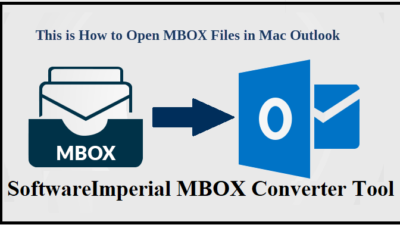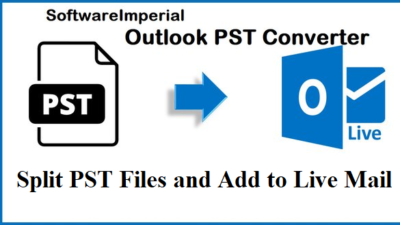Free Method to Convert PST to MBOX File
Overview: Conversion times will vary, however, based on the operating system’s accessibility. This blog will explain how to Convert a PST to MBOX File on both Windows and Mac computers, based on the needs of the readers. Continue reading to learn about the most popular options for this specific type of file conversion.
File format conversion has always been a thorny problem. Microsoft Outlook is a good example. Windows Outlook data is typically saved in the PST file format, which other email clients do not support. In order to access data from an Outlook PST file in another email client, users must first convert the file. The MBOX format, on the other hand, is supported by email clients for both Windows and Mac. Since PST to MBOX file conversion makes Outlook data accessible to other email clients, it’s a good idea to learn how.
Conversion times will vary, however, based on the operating system’s accessibility. This blog will explain how to convert PST to MBOX File on both Windows and Mac computers, based on the needs of the readers. Continue reading to learn about the most popular options for this specific type of file conversion.
Both Microsoft Outlook’s PST and Unix systems’ mbox email archive formats are widely used, and can be used to archive emails from Gmail, Yahoo, Entourage, and Mozilla Thunderbird. It used to be difficult to move your email archives from PST to MBOX because of changes made to the PST format in 2004, but it can now be done reliably and quickly.
Outlook PST Converter is an instant and perfect solution to Convert PST to MBOX File using this powerful Converter tool, this is the best solution if you want to export PST files to MBOX quickly without Outlook. The reason for this is that there is no manual method to perform this transformation. No data is lost during the process of converting multiple PST files to MBOX thanks to this software.
On a Mac, how Can I Convert PST to MBOX File
Scenario: Mandy discovered some orphan PST files on her system. For her, the PST file format was out of the question because she was using Apple Mail on her Mac. As Apple Mail accepts MBOX files, she is interested in learning if there is a simple way to convert PST files to MBOX. So that she can easily access her PST emails on the Mac.
If you want to import the orphan PST file into a Mac machine, you will need to perform Outlook PST to MBOX conversion in order to do so. You can easily convert an email into an MBOX file by using the Outlook for Mac email client. To import an MBOX file into Apple Mail, simply follow the onscreen instructions.
- To begin, open Mac Outlook 2016, or Outlook 2011, depending on your operating system.
- Choose File – Import from Menu.
- Enter your email address and click the right arrow to select “Outlook Data File (.pst or.olm)”.
- Click on the right-arrow icon to select Outlook for Windows Data File (.pst).
- It’s time to locate your PST file and choose it.
- Mac Outlook will import the data from the PST file when you click Import.
- You can locate the imported file by going to the Mac Outlook home page and clicking on the On My Computer section.
- The file will be saved in MBOX format if you drag this folder to your Mac desktop. Using Apple Mail’s native import feature, you can add this file to your inbox.
Keep in mind that you can only import one PST file at a time during this procedure. Additionally, if Outlook for Mac isn’t already installed, users will need to do so in order to access email on their Mac.
Free Tips to Import PST to MBOX on Thunderbird on Windows
Case study: Alex works from home using Microsoft Outlook on a Windows computer. He needs to transfer his Outlook data to a Mac user who only has Apple Mail installed on his computer, so he can’t use Outlook. As a result, Alex needs to have his PST files converted to an MBOX format that can be used with Apple Mail. On top of that he doesn’t have access to a Mac machine and wants to use an MBOX file migration tool that works on a Windows machine to migrate Outlook PST files to MBOX.
There is no direct way to convert PST files on a Windows computer to MBOX files. Mozilla Thunderbird, another desktop email client, is required for this process. Here is a step-by-step guide for Thunderbird users who want to convert their email. The first step is to make sure your Windows system has both MS Outlook and Thunderbird installed.
- Entering “Default App Settings” into your Windows search box and selecting the search result are your first steps.
- Default Applications will be displayed as a drop-down menu. Use the default email application to see if Outlook is installed. Click on the default email program and then select Outlook from the drop-down menu. Your email app of choice will be MS Outlook.
- Mozilla Thunderbird can be opened by clicking on the Tools option in the Menu bar. Choose Import from the resulting drop-down menu.
Professional Method to Convert Outlook PST Emails into Thunderbird MBOX
Both of these methods best to Convert PST to MBOX file involve the use of other email applications, so many users find them cumbersome. They, as well as others who prefer simple solutions, will benefit greatly from Outlook to MBOX Converter. The fact that it is available in both Windows and Mac OS X versions is one of its best features.
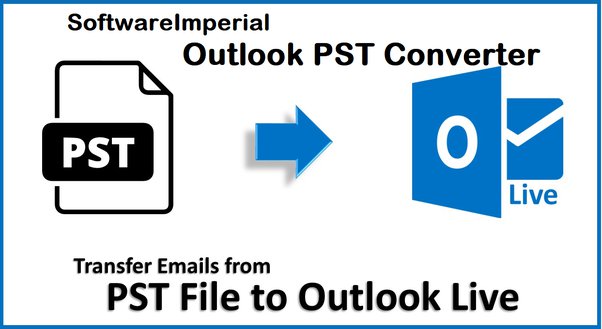
For Windows, Free Method to convert PST Outlook to MBOX are as follows:
- In order to begin Convert PST to MBOX File, open the software and select the file you want to convert.
- Step 2: Preview the emails and select the Export option from the top.
- Select MBOX as a file-saving format in step three.
- Step 4: Click the Export button to begin the process of converting files.
- Some of the most notable aspects of this app are listed here:
- Each MBOX file contains a PST file.
- PST file structure is preserved.
- Outlook for Windows must be installed.
- PST files in both ANSI and Unicode formats are supported.
- All Windows versions, including 11, 10, 8, and 7 are supported.
- With this Mac software, you can convert a large number of PST files at once.
- Add Folder option for Mac tool to add multiple PST files at once
- Convert All Emails and Other Data to a New Format
All email properties, such as cc, bcc, subject, and to, can be converted using this tool. Exports all Outlook PST data, including emails, contacts, appointments and journals.
Ensure the files’ uniqueness at all times.
This advanced conversion program can be relied upon by users to convert their most important PST files to MBOX format. Because the tool provides error-free conversions. Less likely to lose text formatting and punctuation. Non-English content can be read by it, as well as English.
Examine the PST file in its entirety before exporting it.
Using the preview feature, you can watch as the migration takes place. Preview all the items you’ve loaded for conversion in an easy-to-read format.
Convert only the PST Files You’ve Chosen
Using a PST to MBOX migration tool makes it simple to move your data. You can use the browse option to locate the specific file you want to convert by searching for it. You can use this feature to only look up the conversion of a specific set of data.
Save MBOX Files in any Location.
A new folder or an existing folder can be selected by the user to save in. It’s up to you where you want to save the resulting MBOX file.
Software Demonstration Version for Free
The free demo version of Outlook PST to MBOX converter can be installed. The demo version can help you decide whether or not the tool is worth your time and money. Once you’re confident that the tool will meet your needs, you can purchase it from us in either commercial or individual format.
Email Headers and Folders will not be changed.
There are no issues with the folder structure during the entire export process. There are no changes made to the email headers or folder structure. In the course of exporting, no harm is done.
All Outlook and Windows versions supported.
PST files from Outlook 2019, 2016, 2010, 2007, and earlier can be imported. Furthermore, you are free to use this program on any version of Windows.
Summary:
It is necessary to convert Outlook files in order to access PST data without using Microsoft Outlook. Users can find the answer to the question, “How do I convert PST to MBOX file on Mac and Windows systems?” in this article. Any of the methods outlined above can be used by users in order to achieve their desired outcome. Experts recommend the best converter tool for smooth and quick conversion of PST file to MBOX thunderbird format. This software provides an easy-to-use method for migrating PST files between Windows and Mac computers.
Related Posts