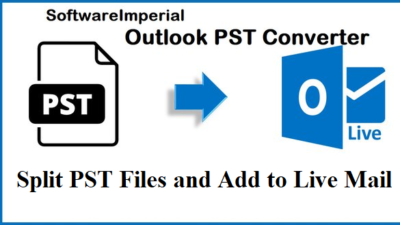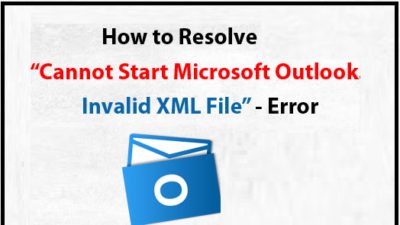Free Guide to Import MBOX to OLM Outlook for Mac
Overview: This blog will be great information source for all those users who are looking answer for How to Import MBOX to OLM Outlook for Mac, Who are looking for a solution to Export MBOX to OLM for Mac and those who are looking to Import MBOX on Mac’s Outlook email program.
So, let’s talk about how easy it is to import MBOX files into Outlook. You’ll learn how to get the job done well the first time by reading this article.
Microsoft Outlook is a versatile desktop email client that is created and maintained by the company. In the previous four years, it has grown at an exponential rate, with both new and existing users (from other email clients) migrating to MS Outlook.
Quick Solution is all a need to try – Trusted program to Export MBOX mailbox files into OLM for Mac
Solution to be Read to Import MBOX to OLM Outlook for Mac
It is also available for Mac OS, with Outlook for Mac 2019, 2016, and 2011. Among these, Outlook 2016 is the most widely used, with customers progressively upgrading to Outlook 2019.
Users occasionally want to Import MBOX Files or Convert into OLM Outlook for Mac. MBOX is the most popular file format for storing emails locally. MBOX format is used by several email clients, including Mozilla Thunderbird, Mac Mail, Entourage, Eudora, PocoMail, and others, to store mailbox data.
Users may also need to migrate MBOX into Mac Outlook (2019/2016/2011) owing to unforeseen circumstances.
Change MBOX file to OLM for Mac Outlook into OLM format (2019/2016/2011)
Each upgrade of Outlook for Mac made significant modifications to its interface, functionality, and features. As a result, a solution that works for Outlook 2011 may not work for Outlook 2016, and so on. As a result, we must divide this article into the following sections:
- Mac Outlook 2011 MBOX file import
- Import an MBOX file into Outlook 2016 for Mac.
- Mac Outlook 2019 MBOX Import
Each part introduces the greatest possible option for them. Users can use these free methods to transfer MBOX emails to Mac Outlook to access data in Outlook 2019/2016/2011.
Section 1: Export MBOX files to Mac Outlook Client into OLM Format 2011
We’ve provided two free approaches below, both of which make use of Outlook 2011‘s native import capability. There is also an alternative technique with a twist.
Method One:
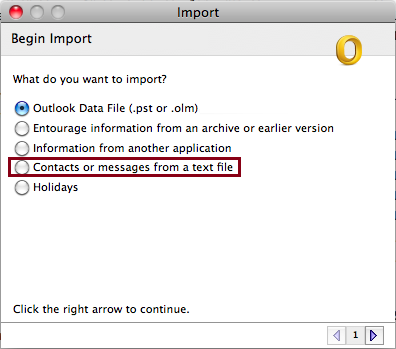
- Launch Outlook 2011 for Mac. Navigate to File and then Import.
- Continue by selecting ‘Contacts or Messages from Text File’.
- Continue by selecting ‘Import messages from an MBOX file.’
- Choose the MBOX files you want to import into Outlook Mac and then click Import > Finish.
- Mail database would be saved on following path – “ON MY COMPUTER” mailbox.
Please keep in mind that the MBOX files are sometimes greyed out during the third stage. In that case, proceed to the next approach.
Method – 2 Solution
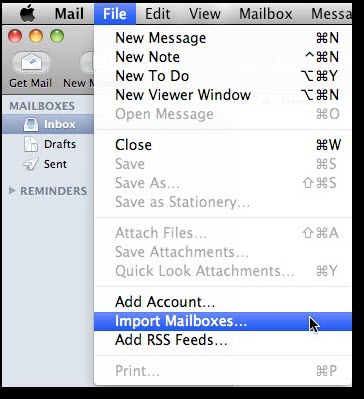
- Use any account (dummy/fake) to set up Mac Mail.
- Select the Files in MBOX format option under File > Import Mailbox.
- Select the MBOX files you want to import to Outlook Mac and continue.
- The mailbox window will show the files that have arrived.
- Open Outlook 2011 and select File > Import > Information from another application from the Outlook menu bar.
- Select Apple Mail from the list. To proceed, select the Messages option.
- Outlook will freeze when the import process begins. Keep your fingers crossed.
- On your computer, you’ll find the files under the “On My Computer” directory.
Section 2 – Change MBOX file Convert to OLM Mac Outlook 2016/2019 on a Mac
Unlike Outlook 2011, Mac Outlook 2016 and 2019 do not support direct Import MBOX to OLM Outlook for Mac. Technocrats, on the other hand, have devised a workaround to enable FREE conversion. Mac Mail, Eudora, Outlook Express, and Outlook are required. The steps are as follows:
- Open Mac Mail and set up any account (dummy).
- Import the MBOX file into Mac Mail by selecting File> Import Mailbox.

- Export the files to the desktop once they appear in the Mac mail interface. Select the mailbox and then go to File > Export Mailbox.
- You can alternatively access Mac mail’s default mailbox folder and copy the MBOX file [/Library/Mail/V(x), where x represents a number from 1-6].
- This procedure is required so that the file ends up as a completely compatible Mac Mail file, which is required for the next step.
- Change the exported file’s extension from .mbox to .mbx.
- Now, relocate this.
- Place the mbx file in the Eudora directory. In Windows Explorer, look for “%\appdata%\Qualcomm\Eudora” and move the mbx file there.
- To synchronize the .mbx file, launch Eudora and double-click it.
- Shut down Eudora and open Outlook Express.
- Import the MBOX into Outlook Express using the inbuilt import option, File > Import > Messages > Eudora.
- Now, launch MS Outlook and select the native import option to import the MBOX emails from Outlook Express. To do so, go to File> Open & Export > Import > Import Internet mail & Address, and then select the Outlook express version and its MBOX file.
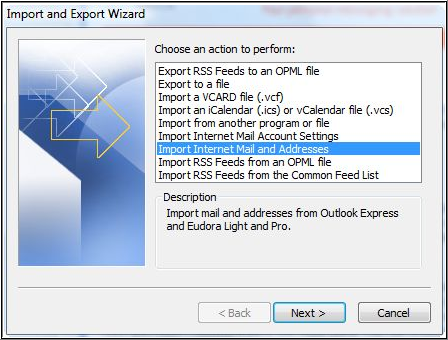
- After you’ve created the files in Outlook, export them to PST format.
Note: The requirement of both a Windows and a Mac platform, as well as various email clients, makes this process far too cumbersome. However, due to the lack of alternative free possibilities, this strategy is the only one available. A method that works with all versions of Outlook is described in the next section.
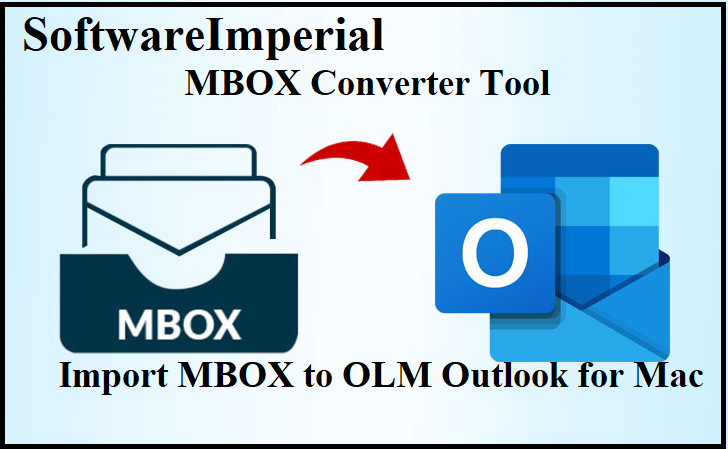
Best Method: A Solution to Export MBOX Import to Outlook Mac OLM
One thing is evident from the above-mentioned manual approaches: they are time-consuming, lengthy, and out-of-date. To make the free methods work, you will also need to configure and use numerous email clients. As a result, you might think about choosing a reputable software, such as Converter for MBOX to Outlook Wizard.
This utility is recommended by Experts and is known as SoftwareImperial MBOX Converter Tool. It can convert numerous MBOX files to Unicode PST format, allowing you to access emails in all Mac Outlook versions, including Outlook 2019, 2016, and 2011.
Additional features of this software include date filters for selective conversion, naming conventions, the ability to produce a single PST, the ability to split the PST, and so on. It will not affect the email properties or formatting, making it a safe and dependable option to move your Mac MBOX files.
How to Import MBOX Mailbox to OLM Outlook Mac (2019, 2016, 2011)
First Step: Launch the MBOX Converter and select the Add file option.
upload a file
Second Step: In Outlook, import the MBOX files that you want to access.
display files
Third Step: Change the export type to PST and go to the Advanced Settings tab.
pst to pst conversion
Fourth Step: Apply filters to the MBOX file and export it to Mac Outlook format.
use filters
Final Fifth Step: Easily import the PST into Outlook Mac 2019/2016/2011.
mac outlook import pst
Recommended Solution is SoftwareImperial MBOX Converter Software
A simple program that allows you to Import MBOX to OLM Outlook for Mac without losing any data. To import mailing data into Outlook Mac, an OLM file is required. You may easily convert MBOX to OLM files using recommended SoftwareImperial MBOX Converter Tool wizard.
It accepts .mbox files from popular email clients such as Gmail, Thunderbird, Opera Mail, Apple Mail, ProtonMail, and many more. MBOX to OLM Converter has long been recommended as a reliable file converter.
You may use this free program to convert MBOX file to OLM Outlook for Mac format. It provides an alternative method for importing MBOX to Outlook for Mac without losing attachment data. SoftwareImperial MBOX to OLM Converter is equipped with cutting-edge algorithms that make it both fast and efficient.
Because it saves you time and reduces your manual efforts. This automation tool is intelligent enough to generate OLM files for all Outlook Mac editions, including 2019/2016/2013 and previous versions.
MBOX to OLM Migrator – Key Features & Benefits of Tool and Simple Way to Import MBOX to OLM Outlook for Mac – Outlook 2019, 2016, 2011, Mac
Batch MBOX to OLM conversion
MBOX to OLM conversion is an all-in-one program that can convert single or numerous MBOX files to OLM format, saving users time and effort by avoiding the same repetitive process over and again. You can now effortlessly convert an unlimited number of MBOX files to OLM at once.
Conversion of MBOX to OLM on a Case-by-Case Basis
After selecting a folder containing several MBOX files, the program will display all MBOX files in the software panel; from there, users may select only the MBOX files they need to convert to OLM format. This function is useful for avoiding excessive file conversion.
MBOX Emails Can Be Uploaded in Two Ways
This MBOX to OLM Converter provides users with two options for selecting MBOX files: Select Files… or Select Folders…, allowing them to choose the files that best suit their needs. These choices make it possible to upload single or many MBOX files or folders for conversion.
Email Attributed & Attachments Are Preserved
This MBOX to OLM converter keeps all email components intact while importing MBOX to Outlook 2016, 2011 Mac, allowing users to convert MBOX to OLM including attachments, to, cc, bcc, topic, hyperlinks, text formatting, internet header, signature, inline graphics, and so on.
OLM Files Can Be Created Separately or Combined
The utility allows users to create single as well as combined OLM files for each MBOX. Users can either merge MBOX files into a single OLM file or produce a distinct OLM file for each MBOX, so choose the option that best suits your needs.
Configure a User-Friendly Destination Location
The MBOX to OLM converter is constructed in such a way that it automatically selects the target path and saves the resulting data on the desktop by default. However, if users want to save the resulting data in a different location, they can modify the destination path.
Setup of Multilingual Products
When customers install the product setup after downloading it, they will be prompted to select a language among English, Deutsch, Francais, Italiano, and Nederlands. Users can complete the installation by selecting any language of their choice.
Also, MBS files can be converted to OLM.
It is also referred to as a two-in-one product because it converts MBOX and Opera Mail MBS files to OLM format. After converting MBS files to OLM format, users can import the resulting OLM file into Mac Outlook 2016, 2011, and 2013 editions without encountering any errors.
Convert MBOX to OLM on any Windows system.
This software is totally compatible with all 32-bit and 64-bit Windows operating systems, including Windows 10, Windows 8, Windows 7, Windows Vista, Windows XP, Windows Server 2016, Windows Server 2012, Windows Server 2008, and others, so simply enjoy the conversion.
All MBOX files are supported.
This freeware converts MBOX files exported from Mozilla Thunderbird, Mac Mail, SeaMonkey, Google Takeout, Entourage, Eudora, Horde Mail, Postbox, Mulberry, Sparrow Mail, Sylpheed, GyazMail, Netscape, and other applications to OLM Mac format.
Supported Formats: 150+, Imap, Pop3, ESP, and Exchange Accounts
The program lets you save MBOX files in a variety of popular file formats. MBOX to PST Email file of Outlook format, NSF Lotus notes, MBOX to MSG Message file format, EML, IMAP, EMLX, TXT, HTML, XPS, RTF, DOC, CSV, MBOX to PDF of Adobe file, and OLM file formats are all supported.
This is why MBOX Conversion software is at the top of the best list in 2022 and 2021. You won’t need to look for another application because this wizard will provide you with all of the perks.
MBOX data should be uploaded to a cloud email server.
Transfer or upload MBOX emails to practically any webmail service provider. You may instantly import MBOX to Gmail, Office 365, Yahoo, GoDaddy, G Suite, MBOX to Google Workspace, Apple Mail, AOL Mail, Rediffmail, MyOffice Mail, Import MBOX to Windows Live Mail, AWS Workmail, and many other services.
How Do I Convert MBOX to OLM?
- To convert MBOX to OLM, follow these steps:
- Launch the Imperial MBOX to OLM Converter.
- Using the Dual choices, select the MBOX file(s).
- To convert an MBOX file to an OLM file, enable the relevant email folders.
- Select a location to save the output.
- Finally, click the Convert button to Import MBOX to OLM Outlook for Mac
Summary by OutlookXperts
Because you can drag and drop Mac Outlook mailboxes to create MBOX files, most people assume the opposite is also possible. Unfortunately, Outlook for Mac does not support direct import of MBOX files.
In this article, we discussed separate methods to Import MBOX to OLM Outlook for Mac for Outlook 2019, 2016, and 2011. It is advisable to use software to convert MBOX to PST on Mac for a trouble-free conversion.
Relevant Information and Solutions:
Related Posts