How it Works
To know how to execute this OST to PST Converter you can check
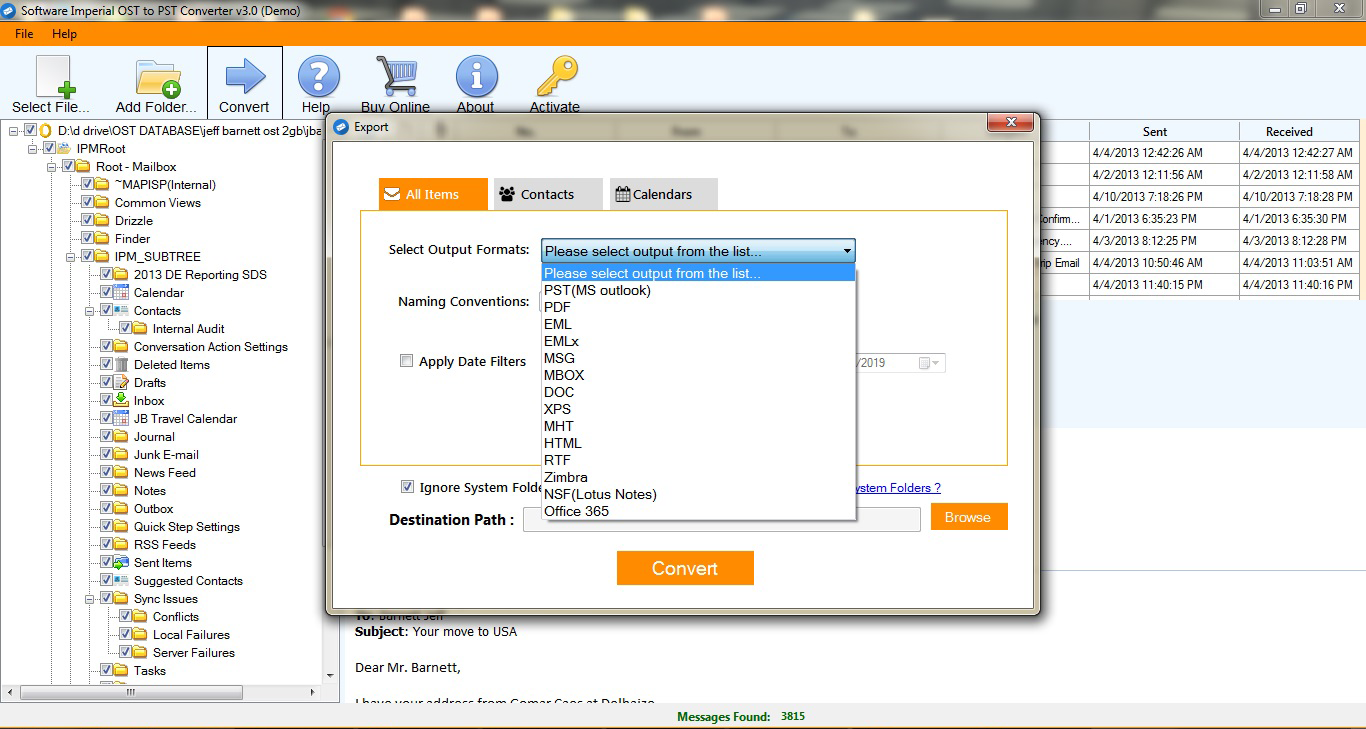
- Now, you need to click on "View PST" button to start recovery and conversion process of .ost file in .pst format.
- If you are using Full licensed version key, just simply click on "PST" button to save data on desired location after conversion or you can click on "EML or MSG" option for exporting .ost file in these file formats. Note: This option is disable in Demo version.
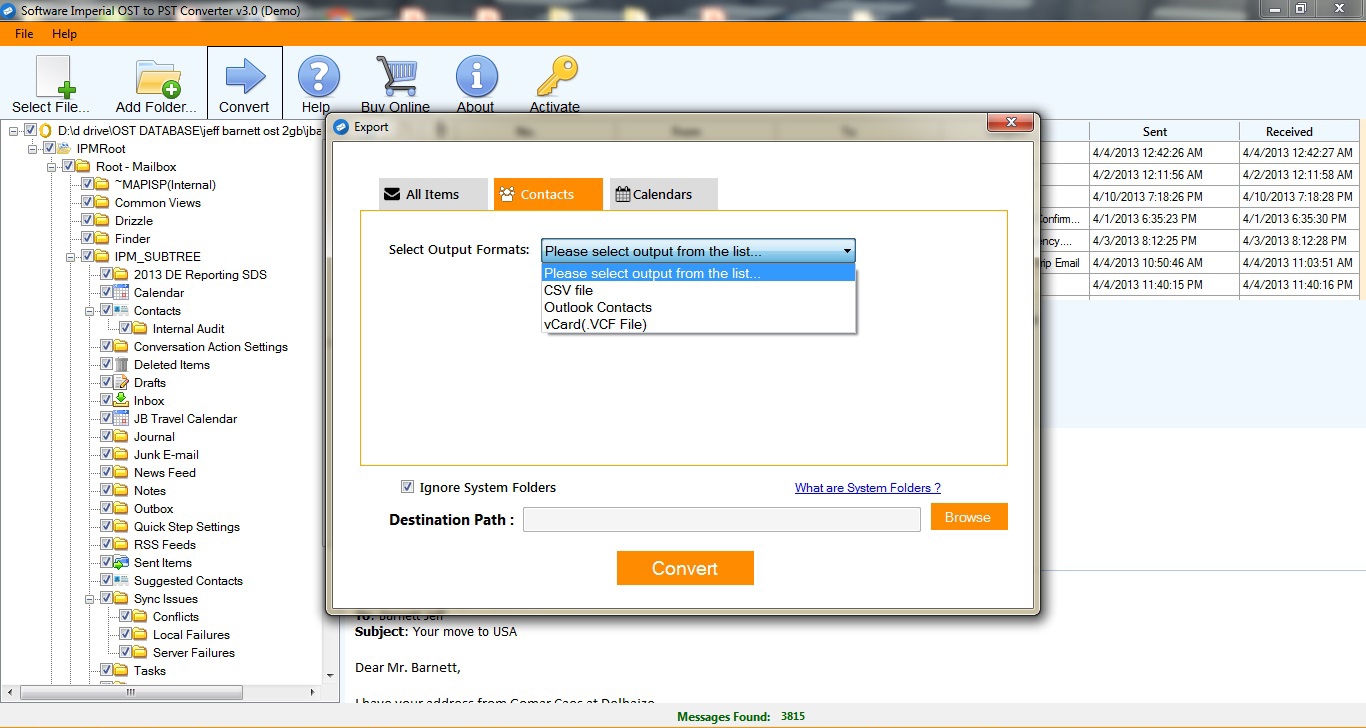
- You will get this process here. In this process, OST recovery software will analyze & convert the file in desired format.
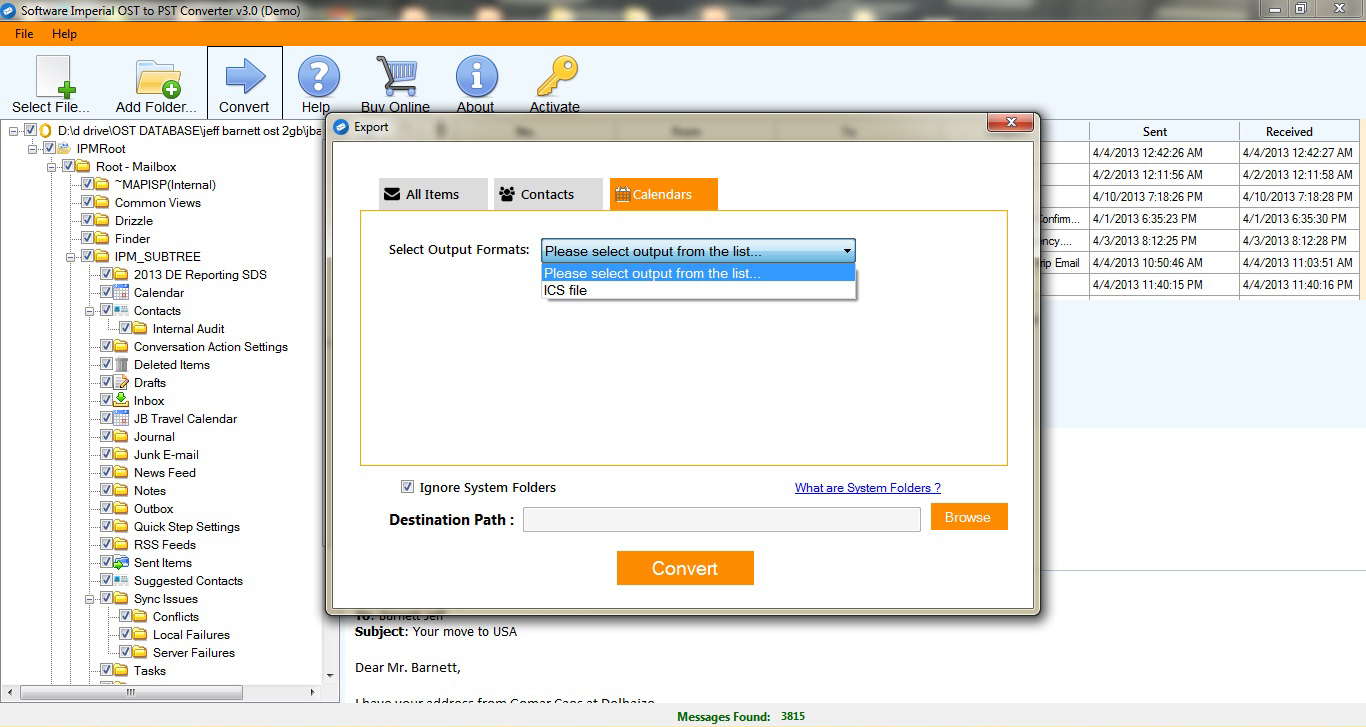
Now, you can check the free preview in this step of your email database. Just click on any email that will preview you for same.
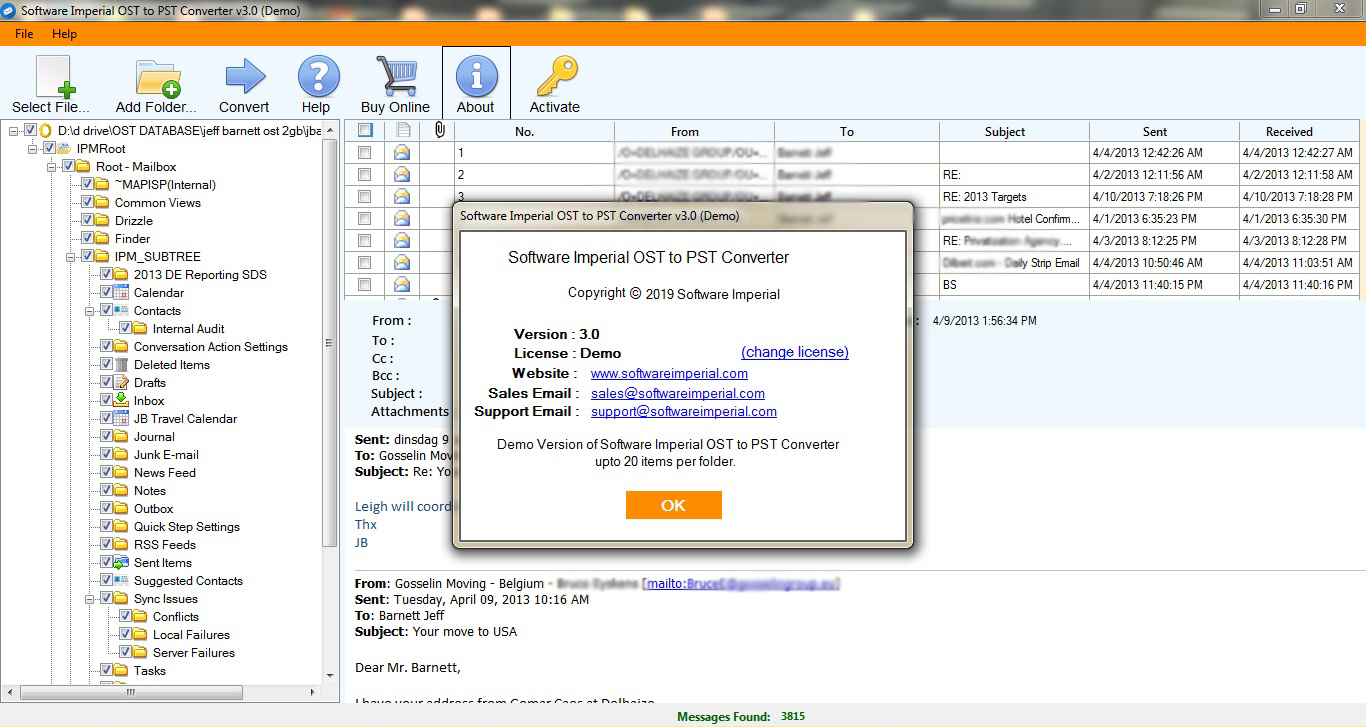
- Click on "PST", "EML", or "MSG" button to save converted database in these formats.
- Note: If you are using demo version click here to buy its full licensed version for saving complete .ost database in your local disk.



